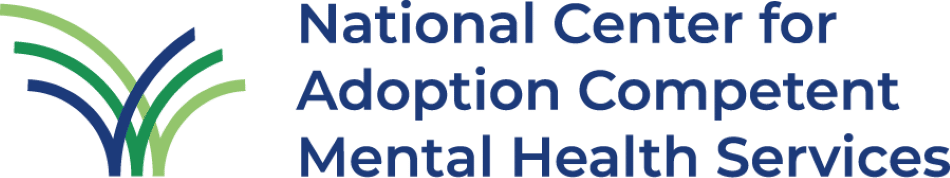This handout outlines how a Collaborative Workspace can support a community of learners in a Learning Collaborative (LC). Key features include:
-
Calendar and Project Announcements: A one-way tool for sharing reminders, important dates, team achievements, and external events.
-
Online Discussions: Forums for participants and leaders to ask questions, brainstorm, share ideas and successes, and address challenges; may include group-specific spaces.
-
Resource Sharing: A space for posting and downloading useful tools, documents, and materials, organized by LC themes or frameworks.
-
PDSA/Improvement Posting: A library for sharing tested improvements and lessons learned to foster transparency and collaboration.
-
Metrics Reporting: A centralized place to enter and review monthly data, promoting consistency, accountability, and visibility across teams.
-
Activities and Assignments: Enables sharing, feedback, and continuity of learning between sessions by posting assignments and reflections.
The workspace supports engagement, resource sharing, and accountability, though functionality may vary based on platform capabilities.
Source: National Child Traumatic Stress Network
How to use a collaborative workspace to support a community of learners