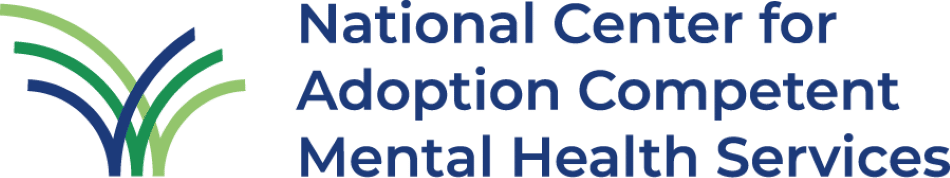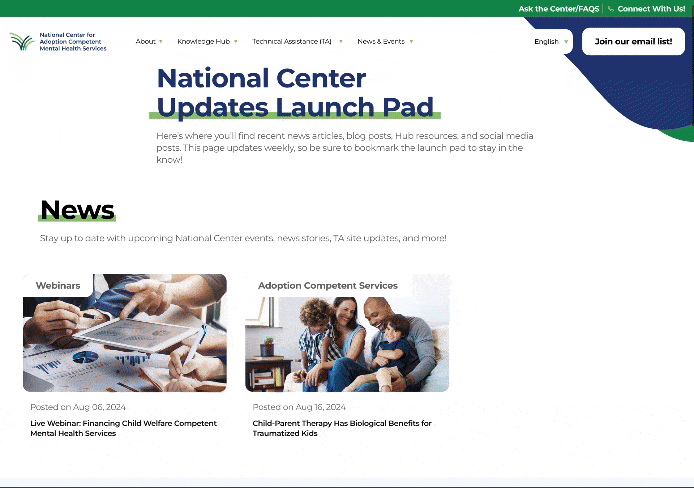Introducing the Updates Launch Pad!
The National Center is excited to introduce our Updates Launch Pad!
The newest addition to the National Center website will keep you in the know every month!
What is the Launch Pad?
The Updates Launch Pad is a page on our website that regularly updates with new content according to our monthly theme. Think of it like a living newsletter where you’ll find the most recent and relevant news stories, blog posts, Knowledge Hub resources, and social posts so you can stay informed about all of the exciting work we’re doing at the National Center.
Bookmark the Launch Pad so you never miss an update!
Use the instructions below to add the Updates Launch Pad to your Favorites bar on your web browser.
Chrome: To add a bookmark, go to the site you want to add, then click the star to the right of the address bar. Video Instructions
Firefox: To bookmark a page, click on the star in the address bar. The star will turn blue when the page is bookmarked and a window will pop up, so you can name, move or tag your bookmark. Video Instructions
Safari: To add a bookmark, move the pointer over the Smart Search field, click and hold the One-Step Add button, and choose Favorites. Video Instructions
Microsoft Edge: Open Microsoft Edge and go to the site you want to add to your favorites. Select the Add this page to favorites button in the address bar. Rename the favorite (if you want to) and/or choose a different folder to save it in, and then select Done. Video Instructions